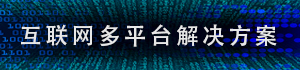记录
http://blog.sina.com.cn/s/blog_73b339390102yoio.html
PE:市盈率 = 股价 / 每股盈利
PEG:(市盈率相对盈利增长比率/市盈增长比率) PEG=PE/(企业年盈利增长率*100)
PB:市净率=股价 / 每股净资产
PS:市销率=股价 / 每股收入=总市值 / 销售收入
ROE:净资产收益率=报告期净利润/报告期末净资产
EPS:每股盈余=盈余 / 流通在外股数
beta值:每股收益=期末净利润 / 期末总股本
# 投资收益率计算器
import math
年均投资收益率 = (pow(终值/本金, 1/年限) -1)*100
投资收益本息 = pow((1+预期年收益率),年限)*本金
投资目标年限 = math.log(终值/本金)/math.log(1+预期年收益率)
年化收益率 = ((终值-本金)/本金)/年限 或 利息*365/(本金*天数)
利息收益 = 本金*年化收益率*天数/365
单利终值 = 本金*(1+年利率*年限) 单利现值 = 终值/(1+年利率*年限)
复利终值 = 本金*((1+年利率)**年限) 复利现值 = 终值/(1+年利率)**年限
等额本金月供 =(贷款本金÷还款月数)+(贷款本金-已归还本金累计额)×月利率
等额本息月供 = 本金*月利率*[(1+月利率)**(年限*12)]/[(1+月利率)**(年限*12)-1]
时间转换
import time
a = '2020-03-06 19:18:00'
a1 = time.strptime(a,'%Y-%m-%d %H:%M:%S') #格式化str为time格式
print(time.strftime('%Y%m%d',a1)) #格式化time格式为str
print(time.asctime(time.localtime(time.time()))) #格式化当前时间为 Thu Apr 7 10:29:13 2016
print (time.strftime("%Y-%m-%d %H:%M:%S", time.localtime())) # 格式化成2016-03-20 11:45:39形式
print (time.strftime("%a %b %d %H:%M:%S %Y", time.localtime())) # 格式化成Sat Mar 28 22:24:24 2016形式
a = "Sat Mar 28 22:24:24 2016"
print (time.mktime(time.strptime(a,"%a %b %d %H:%M:%S %Y"))) # 将格式字符串转换为时间戳
import calendar
calendar.month(2016, 1) #输出2016年1月份的日历
import pandas as pd
pd.to_datetime('2016-03-20').strftime('%Y%m%d') #pandas 格式化str输出
from datetime import datetime,timedelta
datetime.today() # 返回当前时间时分秒都为0
now.isoweekday() # 返回的1-7代表周一--周日
now.weekday() # 返回的0-6代表周一--到周日
datetime.strptime('20150101', "%Y%m%d") # 格式化字符串成datetime格式
(pd.to_datetime('20200130')+timedelta(days=3)).strftime('%Y%m%d') #格式化后三天的日期
now = datetime.now()+timedelta(days=3)
print(now.strftime('%Y-%m-%d')) #格式化当天后三天的日期
- 25
- 26
- 27
- 28
- 29
列表排序
import operator,json
aa = [{"key": "780", "A": ["01", "03", "05", "07", "09"], "T": "1"},
{"key": "781", "A": ["01", "03", "05", "07", "09"], "T": "3"},
{"key": "782", "A": ["01", "03", "05", "07", "09"], "T": "9"}]
print(json.dumps(aa,indent=2, ensure_ascii=False))
b = sorted(aa,key=operator.itemgetter('key')) # 列表或json数据排序
#虽说loads是转回json 但是像这样key是单引号不能直接转 需要先dumps
data ="[{'a':1,'b':2,'c':3,'d':4,'e':5}]"
json1 = json.dumps(data)
print(json.loads(json1))
print(type(json1),json1)
with open('222.txt','r') as f2: a = json.load(f2)
json.dump(aa,open('111.txt','w'),indent=4)
json.loads() #str转json json.load() #读取文本str格式转json
json.dumps() #输出成字符串 json.dump() #将json写入文本
a = json.load(f2)
print(json.dumps(a[0],indent=4,ensure_ascii=False)) #显示中文编码
n=3
for i in range(0,len(aa),n): b.append(aa[i:i + n]) #每三个元素一组输出一行
re常用
print(re.sub(r'[\u4e00-\u9fa5]+', ':', '1小时21分2秒')) # 替换所有汉字为:
print(re.findall('<li code="(.*)" class="ui-', i)) #截取字符
a = ''.join(str(i)+',' for i in df1['cod'].tolist())[:-1] #list转换str
[i,v for i,v in enumerate(list)]
a = ['e', 'a', 'u', 'o', 'i']
a.sort() #升序 正序
a.sort(reverse=True) # 降序 逆序 不能存变量
a.sort(key= lambda x : x[1]) # 根据第二个字母排序 默认根据第一个字母排序
sorted(a) # 可存变量 保留原list 可传参数 reverse = True 降序 , reverse = False 升序(默认)
sorted([[6,7,8],[2,3,4],[1,2,3]], key=lambda x: x[2]) #多维列表 根据元素排序
sorted(lis,key=lambda x:cod.index(x[0])) #多维列表 根据单维列表进行指定排序 lis为多维 cod是单列表
[[k,v] for k,v in dict(new).items() if k not in dict(B1).keys()] #二维列表转化成dict,比较两个列表i[0]的差集
['别墅' if '别墅' in i else '车位' if '车位' in i else '高层' for i in a] #列表推导示例
[[i[0],i[2]] for i in old for v in new if i[0] == v[0] and i[2] != '0']
d = {'lily':25, 'wangjun':22, 'John':25, 'Mary':19}
sorted_keys = sorted(d) # 对字典而言,默认是对keys进行排序
print(sorted_keys)
sorted_keys1 = sorted(d, key=lambda x : x[1])
print(d_new2)
d_new = sorted(d.items(), key=lambda x: x[1], reverse=True) # 根据年龄排序,返回列表形式
print(d_new)
d_new = dict(d_new) # 使用内置函数把嵌套列表转换成字典
print(d_new)
sorted_values = sorted(d.values(), key=lambda x:x, reverse=False) # 排序值
print(sorted_values)
输出:
['John', 'Mary', 'lily', 'wangjun']
['wangjun', 'Mary', 'lily', 'John']
[('lily', 25), ('John', 25), ('wangjun', 22), ('Mary', 19)]
{'lily': 25, 'John': 25, 'wangjun': 22, 'Mary': 19}
[19, 22, 25, 25]
#互换dick的key和value
d = {'lily':25, 'wangjun':22, 'John':25, 'Mary':19}
d_new = {v:key for key,v in d.items()}
print(d_new)
输出:{25: 'John', 22: 'wangjun', 19: 'Mary'}
f.readlines()
- 25
- 26
- 27
- 28
- 29
- 30
- 31
- 32
- 33
- 34
- 35
- 36
- 37
- 38
- 39
- 40
- 41
- 42
- 43
- 44
- 45
- 46
- 47
- 48
- 49
- 50
- 51
- 52
- 53
- 54
- 55
- 56
- 57
- 58
- 59
- 60
- 61
- 62
- 63
- 64
- 65
- 66
- 67
- 68
- 69
- 70
- 71
- 72
- 73
- 74
- 75
- 76
- 77
- 78
- 79
- 80
编码转换
df.to_csv('abdata.csv', mode='a', encoding='utf_8_sig') # pandas导出csv 要指定编码
#python2 指定utf8
#coding:utf-8
import sys
reload(sys)
sys.setdefaultencoding("utf-8")
f.write(unicode('%s-日期 成交:%s万 成交额:%s亿'%(i[0],i[1],i[2]),"utf-8")+ '\n') #py2写入中文也有毛病要加unicode
- 1
- 2
- 3
- 4
- 5
- 6
- 7
- 8
- 9
pandas操作
from sqlalchemy import create_engine
from datetime import datetime,timedelta
import numpy as np
import pandas as pd
import tushare as ts
import matplotlib.pyplot as plt
from matplotlib import colors
from pylab import mpl #正常显示画图时出现的中文和符号
import time
ts.set_token("123")
pro = ts.pro_api()
pd.set_option('display.unicode.ambiguous_as_wide', True) #设置中文列名对齐
pd.set_option('display.unicode.east_asian_width', True) #设置列名对齐
pd.set_option('display.max_rows',None) #显示所有行
pd.set_option('display.max_columns',None) #显示所有列
pd.set_option('expand_frame_repr', False) #设置不换行
pd.set_option('max_colwidth',100) #设置显示最大字符
np.set_printoptions(suppress=True) # 非科学计数法
mpl.rcParams['font.sans-serif']=['SimHei']
mpl.rcParams['axes.unicode_minus']=False
pd.options.mode.chained_assignment = None
%matplotlib inline #jupyter画图用
- 25
- 26
- 27
归纳整理了一些工作中常用到的pandas使用技巧,方便更高效地实现数据分析。
1.计算变量缺失率
df=pd.read_csv('titanic_train.csv')
def missing_cal(df):
"""
df :数据集
return:每个变量的缺失率
"""
missing_series = df.isnull().sum()/df.shape[0]
missing_df = pd.DataFrame(missing_series).reset_index()
missing_df = missing_df.rename(columns={'index':'col',
0:'missing_pct'})
missing_df = missing_df.sort_values('missing_pct',ascending=False).reset_index(drop=True)
return missing_df
missing_cal(df)
- 1
- 2
- 3
- 4
- 5
- 6
- 7
- 8
- 9
- 10
- 11
- 12
- 13
- 14
如果需要计算样本的缺失率分布,只要加上参数axis=1.
2.获取分组里最大值所在的行方法
分为分组中有重复值和无重复值两种。无重复值的情况。
df = pd.DataFrame({'Sp':['a','b','c','d','e','f'], 'Mt':['s1', 's1', 's2','s2','s2','s3'], 'Value':[1,2,3,4,5,6], 'Count':[3,2,5,10,10,6]})
df
df.iloc[df.groupby(['Mt']).apply(lambda x: x['Count'].idxmax())]
- 1
- 2
- 3
先按Mt列进行分组,然后对分组之后的数据框使用idxmax函数取出Count最大值所在的列,再用iloc位置索引将行取出。有重复值的情况
df["rank"] = df.groupby("ID")["score"].rank(method="min", ascending=False).astype(np.int64)
df[df["rank"] == 1][["ID", "class"]]
- 1
- 2
对ID进行分组之后再对分数应用rank函数,分数相同的情况会赋予相同的排名,然后取出排名为1的数据。
3.多列合并为一行
df = pd.DataFrame({'id_part':['a','b','c','d'], 'pred':[0.1,0.2,0.3,0.4], 'pred_class':['women','man','cat','dog'], 'v_id':['d1','d2','d3','d1']})
df.groupby(['v_id']).agg({'pred_class': [', '.join],'pred': lambda x: list(x),
'id_part': 'first'}).reset_index()
- 1
- 2
- 3
4.删除包含特定字符串所在的行
df = pd.DataFrame({'a':[1,2,3,4], 'b':['s1', 'exp_s2', 's3','exps4'], 'c':[5,6,7,8], 'd':[3,2,5,10]})
df[df['b'].str.contains('exp')]
- 1
- 2
5.组内排序
df = pd.DataFrame([['A',1],['A',3],['A',2],['B',5],['B',9]], columns = ['name','score'])
介绍两种高效地组内排序的方法。
df.sort_values(['name','score'], ascending = [True,False])
df.groupby('name').apply(lambda x: x.sort_values('score', ascending=False)).reset_index(drop=True)
- 1
- 2
- 3
- 4
6.选择特定类型的列
drinks = pd.read_csv('data/drinks.csv')
# 选择所有数值型的列
drinks.select_dtypes(include=['number']).head()
# 选择所有字符型的列
drinks.select_dtypes(include=['object']).head()
drinks.select_dtypes(include=['number','object','category','datetime']).head()
# 用 exclude 关键字排除指定的数据类型
drinks.select_dtypes(exclude=['number']).head()
- 1
- 2
- 3
- 4
- 5
- 6
- 7
- 8
7.字符串转换为数值
df = pd.DataFrame({'列1':['1.1','2.2','3.3'],
'列2':['4.4','5.5','6.6'],
'列3':['7.7','8.8','-']})
df
df.astype({'列1':'float','列2':'float'}).dtypes
- 1
- 2
- 3
- 4
- 5
用这种方式转换第三列会出错,因为这列里包含一个代表 0 的下划线,pandas 无法自动判断这个下划线。为了解决这个问题,可以使用 to_numeric() 函数来处理第三列,让 pandas 把任意无效输入转为 NaN。
df = df.apply(pd.to_numeric, errors='coerce').fillna(0)
- 1
8.优化 DataFrame 对内存的占用
方法一:只读取切实所python基础教程需的列,使用usecols参数
cols = ['beer_servings','continent']
small_drinks = pd.read_csv('data/drinks.csv', usecols=cols)
- 1
- 2
方法二:把包含类别型数据的 object 列转换为 Category 数据类型,通过指定 dtype 参数实现。
dtypes ={'continent':'category'}
smaller_drinks = pd.read_csv('data/drinks.csv',usecols=cols, dtype=dtypes)
- 1
- 2
9.根据最大的类别筛选 DataFrame
movies = pd.read_csv('data/imdb_1000.csv')
counts = movies.genre.value_counts()
movies[movies.genre.isin(counts.nlargest(3).index)].head()
- 1
- 2
- 3
10.把字符串分割为多列
df = pd.DataFrame({'姓名':['张 三','李 四','王 五'],
'所在地':['北京-东城区','上海-黄浦区','广州-白云区']})
df
df.姓名.str.split(' ', expand=True)
- 1
- 2
- 3
- 4
11.把 Series 里的列表转换为 DataFrame
df = pd.DataFrame({'列1':['a','b','c'],'列2':[[10,20], [20,30], [30,40]]})
df
df_new = df.列2.apply(pd.Series)
pd.concat([df,df_new], axis='columns')
- 1
- 2
- 3
- 4
12.用多个函数聚合
orders = pd.read_csv('data/chipotle.tsv', sep='\t')
orders.groupby('order_id').item_price.agg(['sum','count']).head()
- 1
- 2
13.分组聚合
import pandas as pd
df = pd.DataFrame({'key1':['a', 'a', 'b', 'b', 'a'],
'key2':['one', 'two', 'one', 'two', 'one'],
'data1':np.random.randn(5),
'data2':np.random.randn(5)})
df
for name, group in df.groupby('key1'):
print(name)
print(group)
dict(list(df.groupby('key1')))
- 1
- 2
- 3
- 4
- 5
- 6
- 7
- 8
- 9
- 10
- 11
- 12
通过字典或Series进行分组
people = pd.DataFrame(np.random.randn(5, 5),
columns=['a', 'b', 'c', 'd', 'e'],
index=['Joe', 'Steve', 'Wes', 'Jim', 'Travis'])
mapping = {'a':'red', 'b':'red', 'c':'blue',
'd':'blue', 'e':'red', 'f':'orange'}
by_column = people.groupby(mapping, axis=1)
by_column.sum()
- 1
- 2
- 3
- 4
- 5
- 6
- 7
df['aa'].astype('float') #转换整列格式
df.reset_index(drop=True) #重置index索引 并删除原索引
dfs.drop_duplicates() #去除完全相同的行保留第一行
.loc['a1']#根据index获取行 .iloc[0].name #根据行号获取行的某个值 aa.loc[:,'比_1':]获取所有行和指定列
# loc和iloc 可以更换单行、单列、多行、多列的值
df1.loc[0,'age']=25 # 思路:先用loc找到要更改的值,再用赋值(=)的方法实现更换值
df1.iloc[0,2]=25 # iloc:用索引位置来查找
.drop_duplicates().sort_values(by=['trade_date']) #删除重复值并排序
# at 、iat只能更换单个值
df1.at[0,'age']=25 # iat 用来取某个单值,参数只能用数字索引
df1.iat[0,2]=25 # at 用来取某个单值,参数只能用index和columns索引名称
df.columns = ['c','b'] #修改索引名
df.rename(columns={'a':'c'},inplace=True) #修改索引名
#pivot()和unstack()实现行转列
dfcod = counts[['cod','key','日期1','日期2']].set_index(['key','日期1','日期2','cod']).unstack()
df1 , df2 = df[['日期1','日期2','key']] , df.pivot('日期2','cod',v)
#行转列 列转行参考
https://www.cnblogs.com/leohahah/p/9778304.html
#新增一行 用append 但必须要得先创建DataFrame才行
df1=df1.append(new,ignore_index=True) # ignore_index=True,表示不按原来的索引,从0开始自动递增
#新增一列
tabsdetail['SH'] = sh.append([sh,sh,sh]).tolist() #sh是Series
tabs.insert(0, '总金额', [m,m*2,m*3,m*4],allow_duplicates=True) #指定位置添加一列
np.array(df0[['name','key']]).tolist() #dataframe转化list
dfdata = pd.DataFrame()
dfdata = dfdata.append(df1,ignore_index=True) #pandas append必须存入变量 否则不生效
pd.DataFrame([[1,2,3],[1,2,3]],columns=['a','b','c'],index=df0.index) #创建dataframe
df0 = pd.DataFrame({'id':[3,4,5,6,7,3,4,5],
'name':[10.54,11.11,12.80,10.05,11.21,10.98,11.12,10.55]},
index=('a1','a2','a3','a4','a5','a6','a7','a8'))
df0.loc[df0['id'] == 3 ,'key'] = 1
df0.loc[df0['id'] == 5 ,'key'] = 0 # 进行布尔值判断 输出符合条件
df0['key'] = np.where(df0['id'] == 3 ,1,0)
pd.concat([df0, df1], axis=1) #合并两个dataframe
df.index=pd.to_datetime(df.date) # 将index 改为时间
df=df.sort_index() #排序index
df['ret']=df.close/df.close.shift(1)-1 # .shift(1) 获取下一个 .shift(-1) 获取上一个
data.sort_values(by=['标记','时间'],ascending=[False,True]) #多列排序指定升降序
df['当天'].fillna(method='ffill',inplace=True) #根据一列nan值填充上一个不为nan的值
df['a'] = (df_new.ret+1.0).cumprod() #计算当前值并累计连乘 .cumsum()累积连加
df1['ret'].diff() # 比较上一值与当前值的差
[i for i in df["close"].rolling(k).mean()] # 移动窗口list的均值
df['c'].rolling(window=10, min_periods=1, center=False).mean() #Series中计算均值
#dataframe行转列 - 只能根据相同列名不同行名数据转置 适合matplotlib用 单index日期画图 比如多个日期 每个日期中需要转置的行名不得重复
df1 = df[['cod','盈亏','日期2']].pivot('日期2','cod','盈亏').rename_axis([None], axis=1) # pivot 指定列名 行名 数据 只能固定这三个参数
df1 = df1.rename_axis(None, axis=1).reset_index() # 取消第一个columns 将其拍平
df1.index=pd.to_datetime(df1.日期2)
#dataframe行转列 - 整合统计用 可以根据多个指定的index 但是set_index必须是前面列表-1的列 不然会乱 前面列表剩下的一个元素就是数据其他为index
dfcod = counts[['cod','key','盈亏','日期2','日期1']].set_index(['key','日期1','日期2','cod']).unstack()
dfcod.columns = [s1 +'_'+ str(s2) for (s1,s2) in dfcod.columns.tolist()] # 将其拍平
# dfcod.reset_index(inplace=True) # 重置index 转成正常的dataframe
dfcod.loc[['前10']] # 根据key分组显示index和数据
dfcod
a1.index = a1.index.droplevel() #删除一个多索引的index-names
# series 根据list 判断是否存在
df0[df0['id'].isin([3,4])] #根据list获取列表信息
df0[~df0['id'].isin([3,4])] #根据list获取列表信息 取反
# series 根据list 排序
df['words'] = df['words'].astype('category') #必须转换成这个格式
df['words'].cat.reorder_categories([1,2,3], inplace=True) # list长度相等用这个
df['words'].cat.set_categories([1,2,3], inplace=True) # list多 用这个
df['words'].cat.set_categories([1,2,3], inplace=True) # list少 用这个
df.sort_values('words', inplace=True)
#df.fillna(method='bfill', inplace=True) 处理填充缺失值 inplace 是原列修改 ffill 前一个 bfill 下一个 limit=2 填充两个
#pandas 读写mysql
from sqlalchemy
import create_engine
mysq = create_engine('mysql+pymysql://root:mysql.123@localhost/abdata?charset=utf8')
df.to_sql('coun',mysq,if_exists='append',index=False) # 追加数据
df.to_sql('counts',mysq,if_exists='replace',index=False) #删除并写入表
df = pd.read_sql_query('select * from cod1',mysq) # 查询mysql表 #pymysql读写mysql
import pymysql
conn = pymysql.connect('127.0.0.1', 'root', 'mysql.123', 'data',charset='utf8')
cur = conn.cursor()
sql1 = "SELECT * from (SELECT * from data1 ORDER BY id DESC LIMIT %s ) aa order by id" %sum cur.execute(sql1)
c1 = cur.fetchall() #读取mysql
conn.commit() #写入mysql
cur.close()
conn.close()
- 25
- 26
- 27
- 28
- 29
- 30
- 31
- 32
- 33
- 34
- 35
- 36
- 37
- 38
- 39
- 40
- 41
- 42
- 43
- 44
- 45
- 46
- 47
- 48
- 49
- 50
- 51
- 52
- 53
- 54
- 55
- 56
- 57
- 58
- 59
- 60
- 61
- 62
- 63
- 64
- 65
- 66
- 67
- 68
- 69
- 70
- 71
- 72
- 73
- 74
- 75
- 76
- 77
- 78
- 79
- 80
- 81
- 82
- 83
- 84
- 85
- 86
- 87
- 88
- 89
- 90
- 91
- 92
- 93
- 94
- 95
- 96
- 97
- 98
- 99
- 100
- 101
- 102
- 103
- 104
- 105
- 106
- 107
- 108
DataFrame样式设置
def show(v):
col = 'black' if v > 0 else 'green'
return 'color:%s'%col
def background_gradient(s, m, M, cmap='PuBu', low=0, high=0.8):
rng = M - m
norm = colors.Normalize(m - (rng * low),M + (rng * high))
normed = norm(s.values)
c = [colors.rgb2hex(x) for x in plt.cm.get_cmap(cmap)(normed)]
return ['" style="color: rgb(128, 0, 0);">' % color for color in c]
def highlight_max(s,m):
is_max = s == m
return ['" style="color: rgb(128, 0, 0);">' if v else '' for v in is_max]
tabs.style.applymap(show).background_gradient(cmap='Reds',axis = 1,low = 0,high = 1,subset = set1).\
apply(background_gradient,cmap='Purples',m=tabs[set2].min().min(),M=tabs[set2].max().max(),low=0,high=1,subset = set2).\
apply(highlight_max,m=tabs[set2].max().max()).background_gradient(cmap='Wistia',axis = 1,subset=['总金额'])
accdeteil.style.applymap(show).background_gradient(cmap='Reds',axis = 1,low = 0,high = 1).\
background_gradient(cmap='Reds',axis = 1,low = 0,high = 1 ,subset=set2).\
background_gradient(cmap='Purples',axis = 1,low = 0,high = 1,subset = pd.IndexSlice['前10',:'9']).\
background_gradient(cmap='Purples',axis = 1,low = 0,high = 1,subset = pd.IndexSlice['前20',:'9']).\
background_gradient(cmap='Purples',axis = 1,low = 0,high = 1,subset = pd.IndexSlice['前05','1_':]).\
background_gradient(cmap='Purples',axis = 1,low = 0,high = 1,subset = pd.IndexSlice['前15','1_':]).\
background_gradient(cmap='GnBu',axis = 0,low = 0,high = 1 ,subset=['SH_']).\
apply(highlight_max,m=tabs[set2].max().max())
#可参考
https://blog.csdn.net/xiaodongxiexie/article/details/71202279
#颜色样式
https://matplotlib.org/tutorials/colors/colormaps.html
- 25
- 26
- 27
- 28
- 29
- 30
- 31
- 32
- 33
- 34
- 35
- 36
- 37
- 38
- 39
pandas作图
import matplotlib.pyplot as plt
ax1 = df1[['策略净值','指数净值']].astype(float).plot(figsize=(15,8)) #dataframe折线图
ax1 = ax1.axhline(y=1,ls=":",c="r"),ax1.legend(loc = 'upper right') #标记0线和指定图例位置
plt.title('策略简单回测%s'%x,size=15)
plt.xlabel('')
for i in range(len(df1)):
if df1['当天仓位'][i]==0 and df1['当天仓位'].shift(-1)[i]==1:
plt.annotate('买',xy=(df1.index[i],df1.策略净值[i]),arrowprops=dict(facecolor='r',shrink=0.05)) #标记买卖点
if df1['当天仓位'][i]==0 and df1['当天仓位'].shift(1)[i]==1:
plt.annotate('卖',xy=(df1.index[i],df1.策略净值[i]),arrowprops=dict(facecolor='g',shrink=0.1))
bbox = dict(boxstyle="round", fc="w", ec="0.5", alpha=0.9) #指定文字边框样式
t = f'累计收益率:策略{TA1}%,指数{TA2}%;\n年化收益率:策略{AR1}%,指数{AR2}%;'+\
f'\n最大回撤: 策略{MD1}%,指数{MD2}%;\n策略alpha: {round(alpha,2)},策略beta:{round(beta,2)}; \n夏普比率: {S}'
plt.text(df1.index[0], df1['指数净值'].min(),text,size=13,bbox=bbox) #指定位置加文字框
ax=plt.gca() #设置图形样式
ax.spines['right'].set_color('none')
ax.spines['top'].set_color('none')
plt.show()
爬虫
from bs4 import BeautifulSoup
import requests
headers = {
'User-Agent': 'Mozilla/5.0 (Windows NT 10.0; Win64; x64) AppleWebKit/537.36 (KHTML, like Gecko) Chrome/73.0.3683.86 Safari/537.36'
}
htm = requests.get(url=url,headers=headers,timeout=30,stream=False).text
soup = BeautifulSoup(htm, 'html.parser')
txt = soup.find_all('div', class_='lax-s')
#txt = soup.find('div', class_='qi').children
#etree方式获取 原文 https://mp.weixin.qq.com/s/c2Sg_LVTjOokePY2lxCGSA
import requests
import pandas as pd
from pprint import pprint
from lxml import etree
import time
import warnings
warnings.filterwarnings("ignore")
for i in range(1,15):
print("正在爬取第" + str(i) + "页的数据")
url = "https://search.51job.com/list/000000,000000,0000,00,9,99,%25E6%2595%25B0%25E6%258D%25AE,2,"+str(i)+'.html?'
headers = {
'User-Agent': 'Mozilla/5.0 (Windows NT 10.0; Win64; x64) AppleWebKit/537.36 (KHTML, like Gecko) Chrome/73.0.3683.86 Safari/537.36'
}
web = requests.get(url, headers=headers)
web.encoding = "gbk"
dom = etree.HTML(web.text)
#print(etree.tostring(dom, encoding="utf-8", pretty_print=True).decode("utf-8")) #打印整个html 不能直接print
# 1、岗位名称
job_name = dom.xpath('//div[@class="dw_table"]/div[@class="el"]//p/span/a[@target="_blank"]/@title')
# 2、公司名称
company_name = dom.xpath('//div[@class="dw_table"]/div[@class="el"]/span[@class="t2"]/a[@target="_blank"]/@title')
# 3、工作地点
address = dom.xpath('//div[@class="dw_table"]/div[@class="el"]/span[@class="t3"]/text()')
# 4、工资:工资这一列有空值,为了保证数据框的一致性。采取以下方式进行数据的获取
salary_mid = dom.xpath('//div[@class="dw_table"]/div[@class="el"]/span[@class="t4"]')
salary = [i.text for i in salary_mid] #这里None也占一个元素 保持长度一致
# 5、发布日期
release_time = dom.xpath('//div[@class="dw_table"]/div[@class="el"]/span[@class="t5"]/text()')
#----------------------------------------------------------------------------------------------#
# 下面获取二级网址的信息。为了获取二级网址的信息,首先需要获取二级网址的url
# 6、获取二级网址url
deep_url = dom.xpath('//div[@class="dw_table"]/div[@class="el"]//p/span/a[@target="_blank"]/@href')
RandomAll = []
JobDescribe = []
CompanyType = []
CompanySize = []
Industry = []
for i in range(len(deep_url)):
web_test = requests.get(deep_url[i], headers=headers)
web_test.encoding = "gbk"
dom_test = etree.HTML(web_test.text)
# 7、爬取经验、学历信息,先合在一个字段里面,以后再做数据清洗。命名为random_all
random_all = dom_test.xpath('//div[@class="tHeader tHjob"]//div[@class="cn"]/p[@class="msg ltype"]/text()')
# 8、岗位描述性息
job_describe = dom_test.xpath('//div[@class="tBorderTop_box"]//div[@class="bmsg job_msg inbox"]/p/text()')
# 9、公司类型
company_type = dom_test.xpath('//div[@class="tCompany_sidebar"]//div[@class="com_tag"]/p[1]/@title')
# 10、公司规模(人数)
company_size = dom_test.xpath('//div[@class="tCompany_sidebar"]//div[@class="com_tag"]/p[2]/@title')
# 11、所属行业(公司)
industry = dom_test.xpath('//div[@class="tCompany_sidebar"]//div[@class="com_tag"]/p[3]/@title')
# 将上述信息保存到各自的列表中
RandomAll.append(random_all)
JobDescribe.append(job_describe)
CompanyType.append(company_type)
CompanySize.append(company_size)
Industry.append(industry)
# 为了反爬,设置睡眠时间
time.sleep(1)
# 由于我们需要爬取很多页,为了防止最后一次性保存所有数据出现的错误,因此,我们每获取一夜的数据,就进行一次数据存取。
df = pd.DataFrame()
df["岗位名称"] = job_name
df["公司名称"] = company_name
df["工作地点"] = address
df["工资"] = salary
df["发布日期"] = release_time
df["经验、学历"] = RandomAll
df["公司类型"] = CompanyType
df["公司规模"] = CompanySize
df["所属行业"] = Industry
df["岗位描述"] = JobDescribe
# 这里在写出过程中,有可能会写入失败,为了解决这个问题,我们使用异常处理。
try:
df.to_csv("job_info.csv", mode="a+", header=None, index=None, encoding="gbk")
except:
print("当页数据写入失败")
time.sleep(1)
print("完毕")
- 25
- 26
- 27
- 28
- 29
- 30
- 31
- 32
- 33
- 34
- 35
- 36
- 37
- 38
- 39
- 40
- 41
- 42
- 43
- 44
- 45
- 46
- 47
- 48
- 49
- 50
- 51
- 52
- 53
- 54
- 55
- 56
- 57
- 58
- 59
- 60
- 61
- 62
- 63
- 64
- 65
- 66
- 67
- 68
- 69
- 70
- 71
- 72
- 73
- 74
- 75
- 76
- 77
- 78
- 79
- 80
- 81
- 82
- 83
- 84
- 85
- 86
- 87
- 88
- 89
- 90
- 91
- 92
- 93
- 94
- 95
OCR图片识别
#需要安装 tesseract-ocr(需要环境变量) 、chi_sim.traineddata 、 pytesseract-0.2.4
from PIL import Image
import pytesseract,os,re
png = r'D:\123\111.png'
pytesseract.pytesseract.tesseract_cmd = r'C:\Program Files (x86)\Tesseract-OCR\tesseract.exe'
img = Image.open(png)
tim = os.stat(png).st_mtime
img1 = img.size
aa = pytesseract.image_to_string(img, lang='chi_sim')
print(img1,tim)
print(aa)
- 1
- 2
- 3
- 4
- 5
- 6
- 7
- 8
- 9
- 10
- 11
- 12
- 13
- 14
- 15
- 16
webdriver自动化测试
#需要安装 chromedriver-v69 、ChromeSetup_64_69.exe
from selenium import webdriver
from selenium.webdriver.common.keys import Keys
try:
driver = webdriver.Chrome()
driver.get("http://user/login")
time.sleep(1)
driver.find_element_by_id('username').send_keys('123123')
driver.find_element_by_id('password').send_keys('123123')
driver.find_element_by_id('login').click()
time.sleep(2)
driver.find_element_by_xpath('//*[@id="header"]/div[7]/div/div[1]/ul/li[4]/a').click()
time.sleep(2)
driver.find_elements_by_class_name('content')[2].click()
time.sleep(2)
s1 = driver.find_element_by_class_name('i1').text
s2 = s1[3:6]
s3 = driver.find_element_by_id('pre-kanjiang').text
s4 = driver.find_element_by_xpath('//*[@id="money"]/strong').text
s5 = driver.find_element_by_xpath('//*[@id="money"]/em').text
print('key=', s2, 'time=', s3, s5 + '=', s4)
fs.write('key=' + s2 + '\n' + 'time=' + s3 + '\n' + s5 + '=' + s4 + '\n')
time.sleep(2)
if int(s2) == int(s.get('key')):
elements = driver.find_elements_by_class_name('code')
if 'A' in s.keys():
data_values = s.get('A')
for i in data_values:
a_button_index = int(i) - 1
elements[a_button_index].click()
print('a_button_index = ', a_button_index)
fs.write('a_button_index = ' + str(a_button_index) + '\n')
if 'B' in s.keys():
data_values = s.get('B')
for j in data_values:
b_button_index = int(j) + 9
elements[b_button_index].click()
print('b_button_index = ', b_button_index)
fs.write('b_button_index = ' + str(b_button_index) + '\n')
if 'C' in s.keys():
data_values = s.get('C')
for k in data_values:
c_button_index = int(k) + 19
elements[c_button_index].click()
print('c_button_index = ', c_button_index)
fs.write('c_button_index = ' + str(c_button_index) + '\n')
time.sleep(1)
driver.find_elements_by_name('danwei')[1].click()
driver.find_element_by_class_name('txt').clear()
driver.find_element_by_class_name('txt').send_keys(int(s.get('T')) * 1)
driver.find_element_by_class_name('tztj-hover').click()
time.sleep(2)
driver.find_element_by_class_name('tz-true-hover').click()
time.sleep(2)
driver.find_element_by_xpath("/html/body/div[2]/div[3]/div/button[1]").send_keys(Keys.ENTER)
time.sleep(2)
driver.quit()
except Exception as e:
print(e)
自动点击
url = "https://1111"
chromeOptions = webdriver.ChromeOptions()
chromeOptions.add_argument('User-Agent="Mozilla/5.0 (Windows NT 10.0; Win64; x64) AppleWebKit/537.36 (KHTML, like Gecko) Chrome/86.0.4240.193 Safari/537.36"')
chromeOptions.add_argument('lang=zh_CN.UTF-8')
driver = webdriver.Chrome(chrome_options=chromeOptions)
driver.get(url)
driver.delete_all_cookies() #清空cookie
driver.add_cookie({'name':'JSESSIONID','value':'D11197B'})
time.sleep(1)
driver.refresh() #刷新页面
time.sleep(1)
driver.switch_to_frame(0) #进入第一个frame
# driver.switch_to.default_content() #回退frame
drilis = driver.find_elements_by_class_name('ui-question-options-order') #获取所有选项的元素
oplis = [drilis[i:i + 4] for i in range(0,len(drilis),4)] # 每个ABCD一组
print(oplis)
for i,v in zip(oplis,idlis):
if v == 'A':i[0].click()
elif v == 'B':i[1].click()
elif v == 'C':i[2].click()
elif v == 'D':i[3].click()
time.sleep(0.1)
- 25
- 26
- 27
- 28
- 29
- 30
- 31
- 32
- 33
- 34
- 35
- 36
- 37
- 38
- 39
- 40
- 41
- 42
- 43
- 44
- 45
- 46
- 47
- 48
- 49
- 50
- 51
- 52
- 53
- 54
- 55
- 56
- 57
- 58
- 59
- 60
- 61
- 62
- 63
- 64
- 65
- 66
- 67
- 68
- 69
- 70
- 71
- 72
- 73
- 74
- 75
- 76
- 77
- 78
- 79
- 80
- 81
- 82
- 83
- 84
- 85
- 86
- 87
- 88
- 89
- 90
- 91
- 92
- 93
- 94
- 95
- 96
- 97
- 98
- 99
- 100
- 101
- 102
cs客户端自动化测试
import os,sys,time
import pywinauto
import pywinauto.clipboard
import pywinauto.application
import win32clipboard as wincb
import win32con
def winmax(): #窗口最大化
if main_window.get_show_state() != 3:
main_window.maximize()
main_window.set_focus()
def winmin(): #窗口最小化
if main_window.GetShowState() != 2:
main_window.Minimize()
def closepopup(): #关闭弹窗
popup_hwnd = main_window.PopupWindow()
if popup_hwnd:
popup_window = app.window_(handle=popup_hwnd)
popup_window.SetFocus()
popup_window.Button.Click()
return True
return False
def pos(): #获取持仓并刷新复制到剪切板
dialog_window.CCustomTabCtrl.ClickInput(coords=(30, 8)) #点击持仓
dialog_window.Button5.click()
time.sleep(0.5)
dialog_window.Button5.click()
# time.sleep(0.2)
# dialog_window.CVirtualGridCtrl.RightClick(coords=(100, 70)) # 右击持仓
# main_window.TypeKeys('C') #如果能复制了 就把这些打开
def copypos(): #获取剪切板信息
wincb.OpenClipboard()
t = wincb.GetClipboardData(win32con.CF_TEXT)
wincb.CloseClipboard()
return t
def copyposition(): #导出持仓并读取
dialog_window.CVirtualGridCtrl.RightClick(coords=(100, 70)) # 右击持仓
main_window.TypeKeys('S')
time.sleep(0.1)
closepopup()
closepopup()
with open('C:/Users/Administrator/Desktop/table.xls','r') as f:
return [[i.split('\t')[1],i.split('\t')[3],i.split('\t')[4]] for i in f.readlines()[1:]]
def order(x): #B是买 S是卖 开始下单
dialog_window.TypeKeys("{F6}")
if x == 'B':
for i in Blis:
# dialog_window.window(title_re='重填').click()
time.sleep(0.1)
dialog_window.Edit1.set_focus()
dialog_window.Edit1.set_edit_text(i[0])
dialog_window.Edit3.set_edit_text(i[1])
time.sleep(0.2)
dialog_window.Button1.click()
if x == 'S':
for i in Slis:
time.sleep(0.1)
dialog_window.Edit4.set_focus()
dialog_window.Edit4.set_edit_text(i[0])
dialog_window.Edit6.set_edit_text(i[1])
time.sleep(0.2)
dialog_window.Button2.click()
def cancel(x): #撤单 B:撤买 S:撤卖 all:全撤
dialog_window.CCustomTabCtrl.ClickInput(coords=(140, 8)) #点击委托
try:
dialog_window.Button6.Click()
time.sleep(0.1)
dialog_window.Button6.Click()
except Exception as e:
pass
if x == 'B':
dialog_window.Button8.Click()
if x == 'S':
dialog_window.Button9.Click()
if x == 'all':
dialog_window.Button7.Click()
time.sleep(0.1)
closepopup()
def BSlist(x): #返回买卖剩余量 B是买 S是卖
global Blis
global Slis
pos() #可以复制了就打开old
# old = [[i.split('\t')[1],i.split('\t')[3],i.split('\t')[4]] for i in copypos().decode("gb2312").split('\r\n')[1:]]
old = copyposition()
new = [[i[0],'0'] for i in Slis if int(i[1]) > 0 ]+Blis
if x == 'B':
B1 = [[v[0],str(int(i[1])-int(v[1]))] for i in [i for i in new if i[1] != '0'] for v in old if i[0] == v[0]]
B2 = [[k,v] for k,v in dict([i for i in new if i[1] != '0']).items() if k not in dict(B1).keys()]
Blis = [i for i in B1 if i[1] != '0']+B2
return Blis
if x == 'S':
Slis = [[i[0],i[2]] for i in old for v in [i for i in new if i[1] == '0'] if i[0] == v[0] and i[2] != '0']
return Slis
if __name__ == '__main__':
files = [i for i in os.listdir('D:/abdata/csv/') if 'cod' in i]
Blis = []
Slis = []
with open('D:/abdata/csv/'+sorted(files)[-1],'r',encoding='utf-8') as f:
for i in f:
i = i.strip().split(',')
if i[4] == '0' and int(i[2]) >0:Blis.append([i[0],i[2]])
if i[4] == '1' and int(i[2]) >0:Slis.append([i[0],i[2]])
'''
order(x): # 需要传参 B是买 S是卖
cancel(x): # 撤单 B:撤买 S:撤卖 all:全撤
BSlist(x): # 返回买卖剩余量 B是买 S是卖
winmax(): # 窗口最大化 winmin(): # 窗口最小化
pos(): # 获取持仓并刷新复制到剪切板 copypos(): # 获取剪切板信息
closepopup(): #关闭弹窗 copyposition(): #导出持仓并读取
'''
title = '网上股票交易系统5.0'
app = pywinauto.application.Application()
app.connect(title=title)
top_hwnd = pywinauto.findwindows.find_window(title=title)
dialog_hwnd = pywinauto.findwindows.find_windows(top_level_only=False, class_name=u'#32770', parent=top_hwnd)[0]
wanted_hwnds = pywinauto.findwindows.find_windows(top_level_only=False, parent=dialog_hwnd)
main_window = app.window(handle=top_hwnd)
dialog_window = app.window(handle=dialog_hwnd)
winmax() #窗口最大
# pos() #获取复制持仓
# old = [[i.split('\t')[1],i.split('\t')[3]] for i in copypos().decode("gb2312").split('\r\n')[1:]]
# new = [[i[0],'0'] for i in Slis if int(i[1]) > 0 ]+Blis
B = 1
S = 1
while S > 0 :
closepopup()
time.sleep(0.5)
# pos() #获取复制持仓
Slis = BSlist('S')
S = len(Slis)
if S > 0:
closepopup()
order('S')
closepopup()
time.sleep(2)
cancel('all')
time.sleep(2)
while B > 0 :
time.sleep(0.5)
closepopup()
# pos() #获取复制持仓
Blis = BSlist('B')
B = len(Blis)
if B > 0:
closepopup()
order('B')
closepopup()
time.sleep(2)
cancel('all')
time.sleep(2)
- 25
- 26
- 27
- 28
- 29
- 30
- 31
- 32
- 33
- 34
- 35
- 36
- 37
- 38
- 39
- 40
- 41
- 42
- 43
- 44
- 45
- 46
- 47
- 48
- 49
- 50
- 51
- 52
- 53
- 54
- 55
- 56
- 57
- 58
- 59
- 60
- 61
- 62
- 63
- 64
- 65
- 66
- 67
- 68
- 69
- 70
- 71
- 72
- 73
- 74
- 75
- 76
- 77
- 78
- 79
- 80
- 81
- 82
- 83
- 84
- 85
- 86
- 87
- 88
- 89
- 90
- 91
- 92
- 93
- 94
- 95
- 96
- 97
- 98
- 99
- 100
- 101
- 102
- 103
- 104
- 105
- 106
- 107
- 108
- 109
- 110
- 111
- 112
- 113
- 114
- 115
- 116
- 117
- 118
- 119
- 120
- 121
- 122
- 123
- 124
- 125
- 126
- 127
- 128
- 129
- 130
- 131
- 132
- 133
- 134
- 135
- 136
- 137
- 138
- 139
- 140
- 141
- 142
- 143
- 144
- 145
- 146
- 147
- 148
- 149
- 150
- 151
- 152
- 153
- 154
- 155
- 156
- 157
- 158
- 159
- 160
- 161
- 162
- 163
- 164
- 165
- 166
- 167
- 168
- 169
- 170
vba合并所有工作表sheet为一个
Sub 合并当前工作簿下的所有工作表()
Application.ScreenUpdating = False
For j = 1 To Sheets.Count
If Sheets(j).Name <> ActiveSheet.Name Then
X = Range("A65536").End(xlUp).Row + 1
Sheets(j).UsedRange.Copy Cells(X, 1) '复制内容
End If
Next
Range("B1").Select '表明从B1单元格开始复制合并的内容
Application.ScreenUpdating = True
MsgBox "当前工作簿下的全部工作表已经合并完毕!", vbInformation, "提示"
End Sub
- 1
- 2
- 3
- 4
- 5
- 6
- 7
- 8
- 9
- 10
- 11
- 12
- 13
- 14
- 15
- 16
- 17