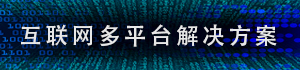前言
大家早好、午好、晚好吖 ❤ ~

吃鸡想必大家都玩过了
今天来教大家制作一个资料查询助手
1、我们是不是要去获取这些数据 武器配件
首先:对于 武器一个详情页url地址发送请求, 获取 每个武器的url地址
其次:对于 每个武器的url地址发送请求 然后获取每个武器的一些基本信息
2、代码实现思路
1. 发送请求
-
url 唯一资源定位
-
请求头 headers 字典形式
-
注意点: headers参数问题
-
请求方式:get请求 / post请求
2. 获取数据
遇到到反pa怎么办,遇到加密怎么办:
字体加密、JS加密、动态数据网页参数变化怎么找,在哪找
-
response.text:获取网页的文本数据、字符串
-
json() :json字典数据怎么取值? 根据键值对取值
-
content
3. 解析数据
方式很多种:
-
正则表达式 re
-
xpath
-
parsel (css选择器/xpath)
4. 保存数据 (只要打印输入就可以了)
-
保存文本
-
保存json
-
保存数据库:
非关系型数据库
关系型数据库
开始敲代码
需要采集的数据:武器、配件、物资、载具


在发送请求之前是不是需要加一个请求头
请求头: 把python代码伪装成浏览器对服务器发送一个请求 然后服务器就会给我们返回一个response数据
user-agent :浏览器信息
import requests # 第三方模块
headers = {
'user-agent': 'Mozilla/5.0 (Windows NT 10.0; Win64; x64) AppleWebKit/537.36 (KHTML, like Gecko) Chrome/90.0.4430.93 Safari/537.36'
}
response = requests.get(url=html_url, headers=headers)
- 1
- 2
- 3
- 4
- 5
- 6
先采集解析武器的数据,优缺点、武器的伤害都全部采集下来

源码、素材电子书点击这里
def get_arms_info():
- 1

response = get_response(html_url=url)
selector = parsel.Selector(response.text)
# css选择器 就根据标签属性提取相关内容
href = selector.css('#section-container .clear li a::attr(href)').getall()
titles = selector.css('#section-container .clear li a::attr(title)').getall()
# 通常我们要获取一个列表里面 每个元素 是不是要通过遍历 for循环
zip_data = zip(href, titles)
lis = []
for index in zip_data:
dit = {
'物品名称': index[1],
'详情页': index[0]
}
lis.append(dit)
pd_data = pd.DataFrame(lis)
pd.set_option('display.max_columns', None)
print(pd_data)
arms_num = input('请输入你要查询的武器序号: ')
if int(arms_num) <= len(lis):
arms_url = lis[int(arms_num)]['详情页']
response_1 = get_response(arms_url)
selector_1 = parsel.Selector(response_1.text)
kind = selector_1.css('.wea_class::text').get() # 武器种类
bullet = selector_1.css('.wea_bullet::text').get() # 子弹口径
skin_list = selector_1.css('.parts_list li .skin_name::text').getall() # 子弹口径
# 把列表转成我们字符串类型
skin_name = '/'.join(skin_list)
advantage = selector_1.css('.merit_text p:nth-child(2)::text').get()
defect = selector_1.css('.merit_text p:nth-child(4)::text').get()
st_hurt = selector_1.css('.merit_rt_st li::text').getall()
tb_hurt = selector_1.css('.merit_rt_tb li::text').getall()
print('--'*50)
print('武器名字: ', lis[int(arms_num)]['物品名称'])
print('武器的类型: ', kind)
print('子弹', bullet)
print('最佳配件: ', skin_name)
print('优点: ', advantage)
print('缺点: ', defect)
print('--'*50)
print('武器击中身体伤害:')
print(f'裸装击中身体:{st_hurt[0]}枪淘汰')
print(f'一级甲击中身体:{st_hurt[1]}枪淘汰')
print(f'二级甲击中身体:{st_hurt[2]}枪淘汰')
print(f'三级甲击中身体:{st_hurt[3]}枪淘汰')
print('--' * 50)
print('武器击中头部伤害:')
print(f'裸装击中头部:{tb_hurt[0]}枪淘汰')
print(f'一级头击中头部:{tb_hurt[1]}枪淘汰')
print(f'二级头击中头部:{tb_hurt[2]}枪淘汰')
print(f'三级头击中头部:{tb_hurt[3]}枪淘汰')
print('--' * 50)
else:
print('输入有误')
- 1
- 2
- 3
- 4
- 5
- 6
- 7
- 8
- 9
- 10
- 11
- 12
- 13
- 14
- 15
- 16
- 17
- 18
- 19
- 20
- 21
- 22
- 23
- 24
- 25
- 26
- 27
- 28
- 29
- 30
- 31
- 32
- 33
- 34
- 35
- 36
- 37
- 38
- 39
- 40
- 41
- 42
- 43
- 44
- 45
- 46
- 47
- 48
- 49
- 50
- 51
- 52
- 53
配件的数据解析

def get_fitting_info():
- 1
“”“配件”“”

response = get_response(html_url)
selector = parsel.Selector(response.text)
titles = selector.css('#section-container2 .clear li a::attr(title)').getall()
href = selector.css('#section-container2 .clear li a::attr(href)').getall()
zip_data_1 = zip(titles, href)
lis = []
for index in zip_data_1:
title = index[0]
index_url = index[1]
dit = {
'物品名称': title,
'详情页': index_url,
}
lis.append(dit)
pd_data = pd.DataFrame(lis)
pd.set_option('display.max_columns', None)
print('配件分类如下所示:')
print(pd_data)
fitting_num = input('请输入你要查询的配件序号:')
fitting_url = lis[int(fitting_num)]['详情页']
html_data = get_response(fitting_url).text
sel = parsel.Selector(html_data)
fitting_sx = sel.css('.intro_sx dd::text').get()
fitting_sy = sel.css('.intro_sy dd::text').get()
print('--' * 50)
print('配件名字:', lis[int(fitting_num)]['物品名称'])
print('配件属性:', fitting_sx)
print('配件适用:', fitting_sy)
print('--' * 50)
- 1
- 2
- 3
- 4
- 5
- 6
- 7
- 8
- 9
- 10
- 11
- 12
- 13
- 14
- 15
- 16
- 17
- 18
- 19
- 20
- 21
- 22
- 23
- 24
- 25
- 26
- 27
- 28
- 29
物资的数据解析
def get_supplies_info():
- 1
“”“物资”“”

response = get_response(html_url)
selector = parsel.Selector(response.text)
titles = selector.css('#section-container3 .clear li a::attr(title)').getall()
href = selector.css('#section-container3 .clear li a::attr(href)').getall()
zip_data_2 = zip(titles, href)
lis = []
for index in zip_data_2:
title = index[0]
index_url = index[1]
dit = {
'物品名称': title,
'详情页': index_url,
}
lis.append(dit)
pd_data = pd.DataFrame(lis)
pd.set_option('display.max_columns', None)
print('物资分类如下所示:')
print(pd_data)
supplies_num = input('请输入你要查询的物资序号:')
supplies_url = lis[int(supplies_num)]['详情页']
html_data = get_response(supplies_url).text
sel = parsel.Selector(html_data)
supplies_sx = sel.css('.intro_sx dd::text').get()
print('--' * 50)
print('配件名字:', lis[int(supplies_num)]['物品名称'])
print('配件属性:', supplies_sx)
print('--' * 50)
- 1
- 2
- 3
- 4
- 5
- 6
- 7
- 8
- 9
- 10
- 11
- 12
- 13
- 14
- 15
- 16
- 17
- 18
- 19
- 20
- 21
- 22
- 23
- 24
- 25
- 26
- 27
载具的数据解析

def get_car_info():
- 1
“”“载具”“”

response = get_response(html_url)
selector = parsel.Selector(response.text)
titles = selector.css('#section-container4 .clear li a::attr(title)').getall()
href = selector.css('#section-container4 .clear li a::attr(href)').getall()
zip_data_2 = zip(titles, href)
lis = []
for index in zip_data_2:
title = index[0]
index_url = index[1]
dit = {
'物品名称': title,
'详情页': index_url,
}
lis.append(dit)
pd_data = pd.DataFrame(lis)
pd.set_option('display.max_columns', None)
print('物资分类如下所示:')
print(pd_data)
supplies_num = input('请输入你要查询的物资序号:')
supplies_url = lis[int(supplies_num)]['详情页']
html_data = get_response(supplies_url).text
sel = parsel.Selector(html_data)
supplies_sx = sel.css('.intro_sx dd::text').get()
print('--' * 50)
print('配件名字:', lis[int(supplies_num)]['物品名称'])
print('配件属性:', supplies_sx)
print('--' * 50)
- 1
- 2
- 3
- 4
- 5
- 6
- 7
- 8
- 9
- 10
- 11
- 12
- 13
- 14
- 15
- 16
- 17
- 18
- 19
- 20
- 21
- 22
- 23
- 24
- 25
- 26
- 27
调用函数,判断
if __name__ == '__main__':
while True:
string = """===================================
和平精英资料查询助手V1.0版本
0.武器 1.配件 2.物资 3.载具
==================================="""
print(string)
word = input('请输入你要查询的内容(输入n退出): ')
if word == '0':
get_arms_info()
elif word == '1':
get_fitting_info()
elif word == '2':
get_supplies_info()
elif word == '3':
get_car_info()
elif word == 'n':
break
else:
print('请正确输入~~')
- 1
- 2
- 3
- 4
- 5
- 6
- 7
- 8
- 9
- 10
- 11
- 12
- 13
- 14
- 15
- 16
- 17
- 18
- 19
- 20
结果展示

尾语 ?
好了,今天的分享就差不多到这里了!
完整代码及国内疫情数据抓取代码、视频讲解直接点击下方自取即可。
点击 蓝色字体 自取,我都放在这里了。
宁外给大家推荐一个好的教程:
【48小时搞定全套教程!你和大佬只有一步之遥【python教程】
有更多建议或问题可以评论区或私信我哦!一起加油努力叭(ง •_•)ง
喜欢就关注一下博主,或点赞收藏评论一下我的文章叭!!!