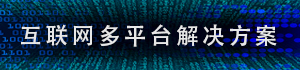1、连接oracle,并可以将数据库的数据显示在 gridControl上
- private void Btn_XS_Click(object sender, EventArgs e)
- {
- //写连接串
- //ntegrated Security 身份验证方式
- //当为false时,将在连接中指定用户ID和密码。
- //当为true时,将使用当前的Windows帐户凭据进行身份验证。
- //可识别的值为true、false、yes、no以及与true等效的sspi。
- string ConnectionString = "Data Source=数据库名;User Id=用户名;Password=密码;Integrated Security=no;";
- //创建一个新连接
- OracleConnection conn=new OracleConnection(ConnectionString);
- //以上两句也可以写成 OracleConnection conn=new OracleConnection "Data Source=数据库名;User Id=用户名;Password=密码;Integrated Security=no;");
- try
- {
- conn.Open();
- //下面这句话,即使是select....返回一个int类型的数,也要按下面这么利用数据集去做
- //不可能用一句话来实现
- //注意从函数外面传递参数到sql语句中的写法
- //比如传递AdNumber
- //"selectyhbh from gspuser where yhbh='" + AdNumber + "'"
- OracleCommand cmd = new OracleCommand("select * from FY", conn);
- OracleDataAdapter oda = new OracleDataAdapter();
- oda.SelectCommand = cmd;
- DataSet ds = new DataSet();
- oda.Fill(ds);
- //如果这想要第一行第一列可以这么写ds.Tables[0].Rows[0][0]
- gridControl1.DataSource = ds.Tables[0].DefaultView;
- conn.Close();
- }
- catch (Exception ee)
- {
- //如果有错误,输出错误信息
- MessageBox.Show(ee.Message);
- }
- finally
- {
- //关闭连接
- conn.Close();
- }
- }
- //修改
- string ConnectionString = "DataSource=ORCL;User Id=system;Password=aaaaaa;Integrated Security=no;";
- OracleConnection conn=new OracleConnection(ConnectionString);
- conn.Open();
- string str1 = "SQL修改语句'";
- //当不传递conn时,会提示连接没有打开
- OracleCommand cmd1 = new OracleCommand(str1,conn);
- //ExecuteNonQuery()对于Update,Insert,Delete 语句执行成功是返回值为该命令所影响的行数
- int result=cmd1.ExecuteNonQuery();
- static string MyConn = "server=127.0.0.1;uid=sa;pwd=密码;database=Text1;Trusted_Connection=no";
- SqlConnection MyConnection = new SqlConnection(MyConn);
- //此处的表名Table_1,数据库名Text1,表中一共有3列Name, Salary,id
- //增加
- private void button1_Click(object sender, EventArgs e)
- { //输入框
- string MyInsert = "insert into Table_1(Name, Salary,id)values('" + Convert.ToString(textBox1.Text) + "','" + Convert.ToString(textBox2.Text) + "','" + Convert.ToString(textBox3.Text)+ "')";
- SqlCommand MyCommand = new SqlCommand(MyInsert, MyConnection);
- try
- {
- MyConnection.Open();
- MyCommand.ExecuteNonQuery();
- MyConnection.Close();
- }
- catch (Exception ex)
- {
- Console.WriteLine("{0} Exception caught.", ex);
- }
- }
- //删除
- private void button2_Click(object sender, EventArgs e)
- {
- string MyDelete = "Delete from Table_1 where id='" + textBox3.Text + "'";
- //string MyDelete = "Delete from Table_1 where id='" + textBox1.Text + "'and Name='" + textBox1.Text + "'and Salary='+textBox3.Text+' ";
- SqlCommand MyCommand = new SqlCommand(MyDelete, MyConnection);
- try
- {
- MyConnection.Open();
- MyCommand.ExecuteNonQuery();
- MyConnection.Close();
- }
- catch (Exception ex)
- {
- Console.WriteLine("{0} Exception caught.", ex);
- }
- }
- //更新
- private void button3_Click(object sender, EventArgs e)
- {
- string Name = textBox1.Text;
- string Salary = textBox2.Text;
- string id = textBox3.Text;
- string MyUpdate = "Update Table_1 set Name='" + Name + "',Salary='" + Salary + "' where id='" + textBox3.Text+"'";
- SqlCommand MyCommand = new SqlCommand(MyUpdate, MyConnection);
- try
- {
- MyConnection.Open();
- MyCommand.ExecuteNonQuery();
- MyConnection.Close();
- }
- catch (Exception ex)
- {
- Console.WriteLine("{0} Exception caught.", ex);
- }
- }
- //查询数据
- private void button4_Click(object sender, EventArgs e)
- {
- SqlConnection cn = new SqlConnection("server=(local);database=Text1;Uid=sa;Pwd=aaaaaa");
- cn.Open();
- SqlDataAdapter dap = new SqlDataAdapter("SELECT Name,Salary,id FROM Table_1", cn);
- DataSet ds = new DataSet();//实例化DataSet类
- dap.Fill(ds, "Table");//添加SQL语句并执行
- dataGridView1.DataSource = ds.Tables[0].DefaultView;//显示数据
- }