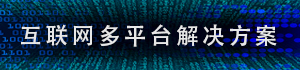说明:
有的朋友对本文的程序结果提出质疑,所以这里说一下,我是在Windows VC++6.0上测试的, 请注意平台和环境的不同。
先来复习一个简单单词吧:
flush(注意只有一个f):冲洗,冲刷,冲掉。
例句:I flushed the toilet and went back to work again.
下面,我们来看看一个简单的函数:fflush(file flush,注意有两个f), 先来看一个简单的程序:
- #include <stdio.h>
- int main()
- {
- char c;
- scanf("%c", &c);
- printf("%d\n", c);
-
- scanf("%c", &c);
- printf("%d\n", c);
-
- return 0;
-
- }
运行这个程序,输入1, 并按enter键,结果为:
49
10
不用吃惊,这个结果很正常的,字符1对应的ASCII值刚好为49, enter键对应的ASCII值为10, 所以就有这样的结果呢。可以看出,第二个scanf函数执行了,并从缓冲区中得到了值(其实,这个值不是我们想要的),那么我们如何把缓冲区这个“马桶”里面的值冲掉呢?用fflush函数就可以了。如下:
- #include <stdio.h>
- int main()
- {
- char c;
- scanf("%c", &c);
- printf("%d\n", c);
-
- fflush(stdin); // 冲掉“马桶”中的无用值
- scanf("%c", &c);
- printf("%d\n", c);
-
- return 0;
-
- }
这样,就不会显示10了。
下面,我们来看MSDN(2008)的一个例子(MSDN上给的程序当然是对的啊):
- #include <stdio.h>
- #include <conio.h>
-
- void main( void )
- {
- int integer;
- char string[81];
-
- /* Read each word as a string. */
- printf( "Enter a sentence of four words with scanf: " );
- for( integer = 0; integer < 4; integer++ )
- {
- scanf( "%s", string );
- printf( "%s\n", string );
- }
-
- /* You must flush the input buffer before using gets. */
- fflush( stdin );
- printf( "Enter the same sentence with gets: " );
- gets( string );
- printf( "%s\n", string );
- }
要是不信那个邪,你把上面程序中的fflush那一行注释掉,运行一下程序,你就知道有什么后果了。
从而,你也就懂了fflush的作用。
最后,我们看看MSDN中一段话,以此结束本文:
fflush has no effect on an unbuffered stream.
Buffers are normally maintained by the operating system, which determines the optimal time to write the data automatically to disk: when a buffer is full, when a stream is closed, or when a program terminates normally without closing the stream.